DL Model Designer
DL Model Designer provides you an easy way to create, train and evaluate complex DL Models.
Creating a DL Model
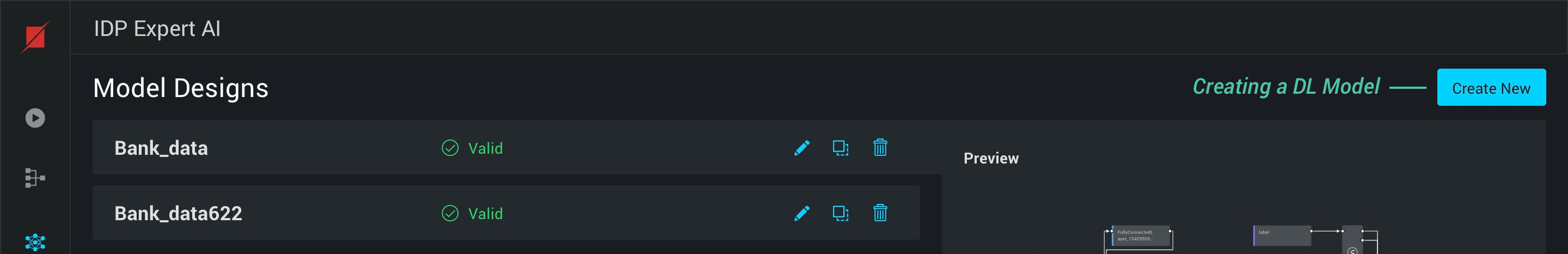 You can create a DL Model by clicking on ‘Create New’ and providing the name and the optional description.
You can create a DL Model by clicking on ‘Create New’ and providing the name and the optional description.
Deleting a DL Model
Delete option in the DL Models options menu will delete the models from the Project
Building a DL Model
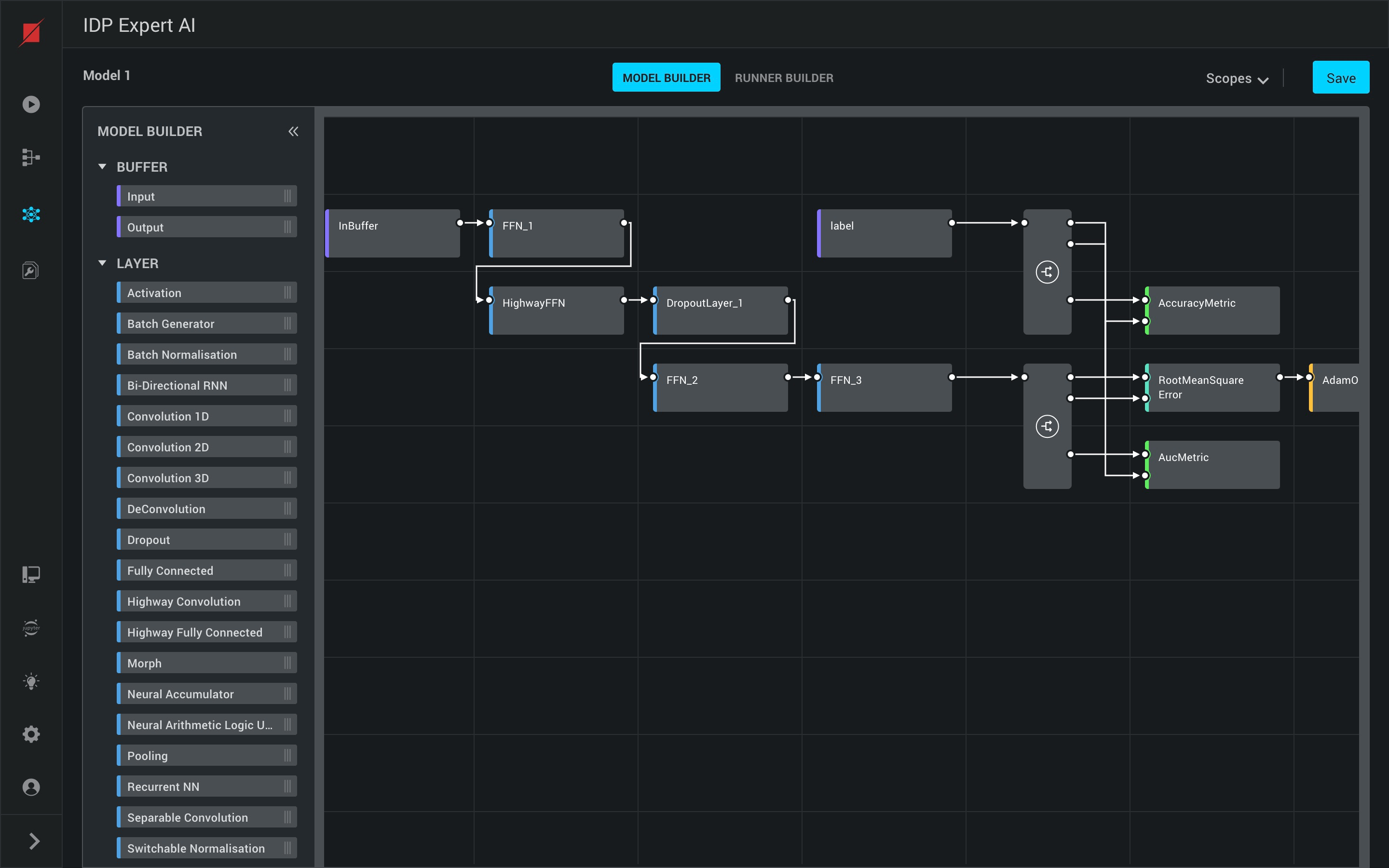
- Build a DL model by drag and drop action and creating connection between the different components in the designer canvas. Below are the list of different Blocks available to you:
- Layers
- Operators
- Cost functions
- Optimizers
- Buffers
- Groups
- Stacks
- Metrics
- Custom Blocks
- Each Block in the DL Model architecture can be configured with the required parameters, inputs and outputs in the right panel by clicking on the block.
Creating a Stack
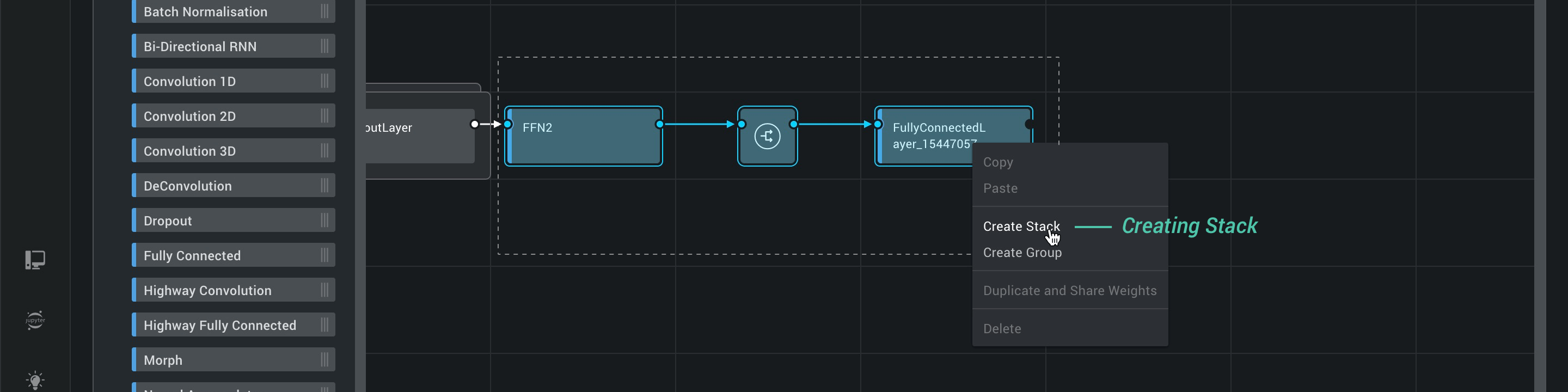 You can create a stack of layers by selecting a layer/group of connected layers with operators, right click on the selection and select create stack/group option. A stack creation requires name of the stack, Type of stack i.e Horizontal stack/Vertical stack. You can configure the stack by providing the stack iterations and scopes for the stack layers.
You can create a stack of layers by selecting a layer/group of connected layers with operators, right click on the selection and select create stack/group option. A stack creation requires name of the stack, Type of stack i.e Horizontal stack/Vertical stack. You can configure the stack by providing the stack iterations and scopes for the stack layers.
Creating a Group
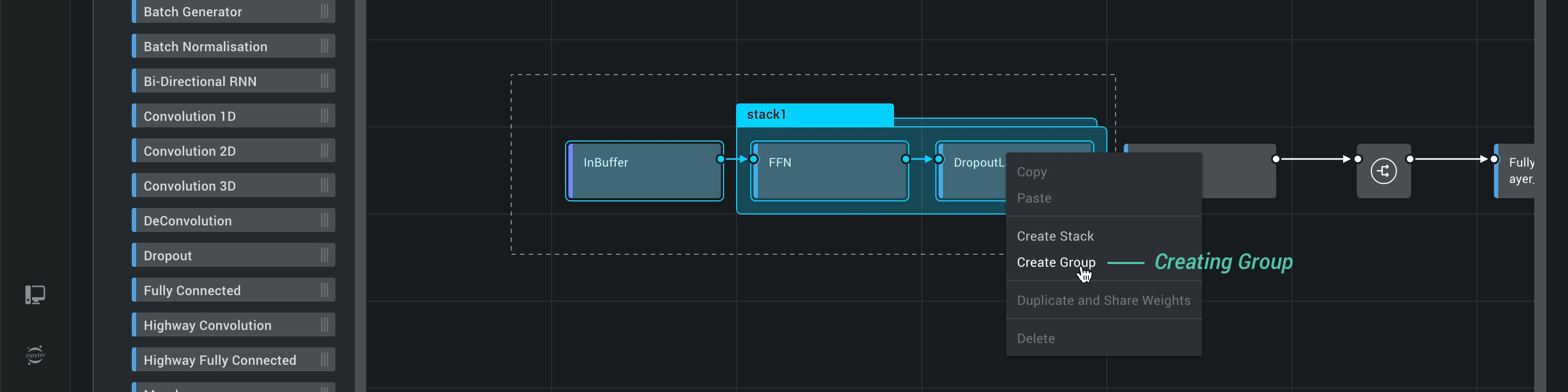 You can create a group of model components by selecting a layer/group of connected layers, right click on the selection and select create stack/group option. A group creation requires name of the group and the description of the group.
You can ungroup a group in the model by clicking on the ungroup option available in the group.
You can create a group of model components by selecting a layer/group of connected layers, right click on the selection and select create stack/group option. A group creation requires name of the group and the description of the group.
You can ungroup a group in the model by clicking on the ungroup option available in the group.
Configuring Scopes
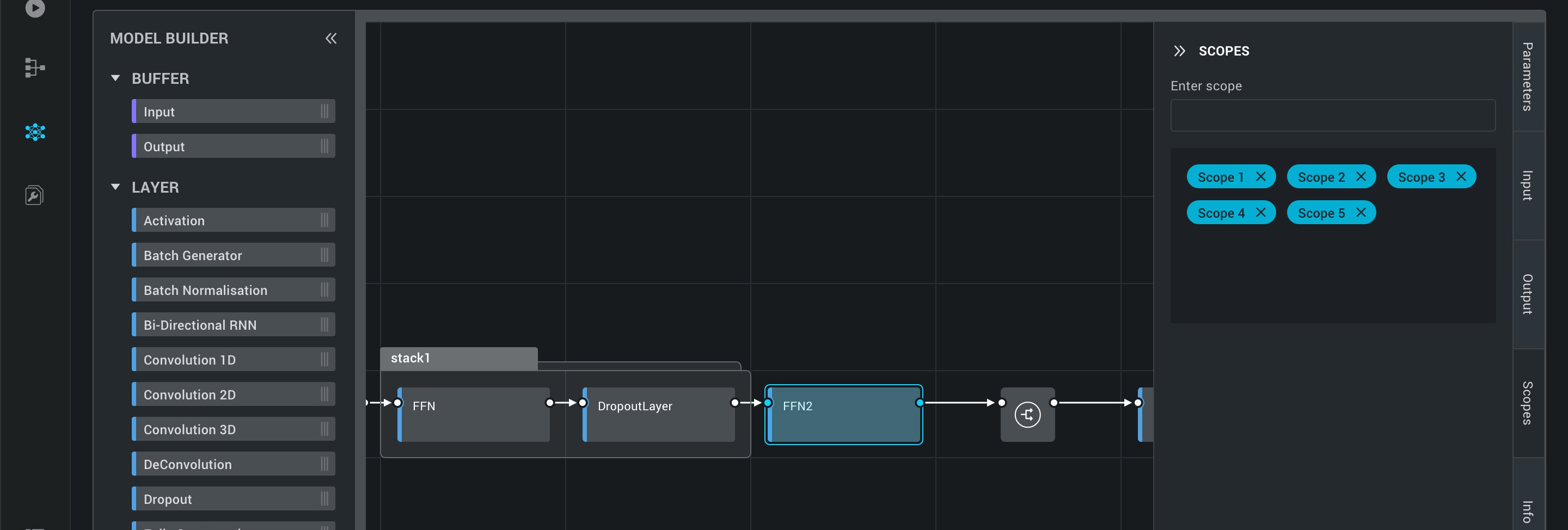 Using scope option in the model designer, you can define the scope of the optimizer functions to the layers, stacks and groups in your model. Model training of an optimizer will be done only to the layers in the scope definition of the selected optimizers.
Using scope option in the model designer, you can define the scope of the optimizer functions to the layers, stacks and groups in your model. Model training of an optimizer will be done only to the layers in the scope definition of the selected optimizers.
Creating a Tensorflow Code Block
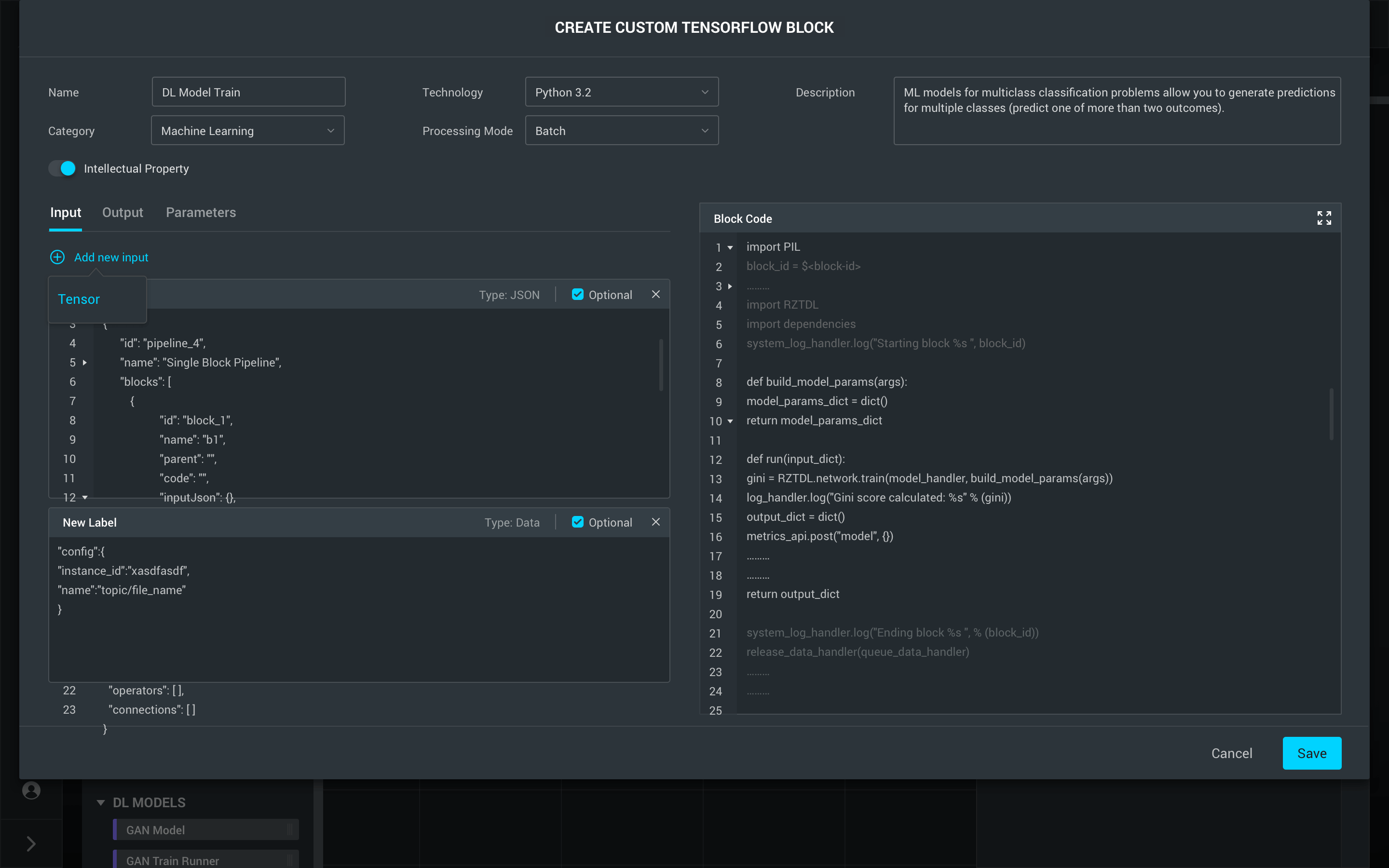 You can create a Tensorflow code block in the DL model builder by clicking on the “add” icon in the left panel in the builder.
You can create a Tensorflow code block in the DL model builder by clicking on the “add” icon in the left panel in the builder.
DL Runner Builder
DL Runner Builder is an interface that lets you control how to execute the DL Model Architecture you built in various ways like train, prediction, evaluation, etc. Again, the canvas interface allows complex use cases such as training parts of a model while predicting on certain others parts of a model.
Creating a Runner
Once you are done with the model architecture design, you can design the run of the model by using the the “Runner Builder”.
Building a Runner
You can build a model runner by using the runner components i.e Flow blocks and TF code blocks in a connected sequence. Through drag and drop action and building connection between the components and configuring each runner components with parameters.
